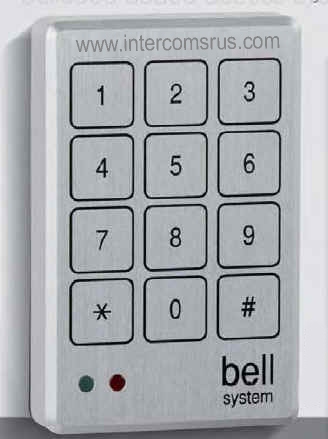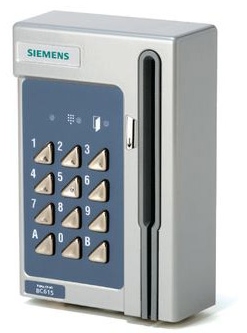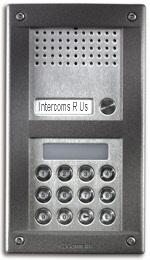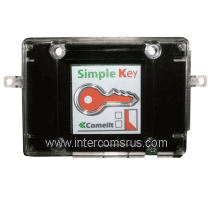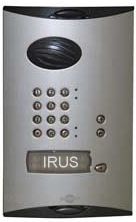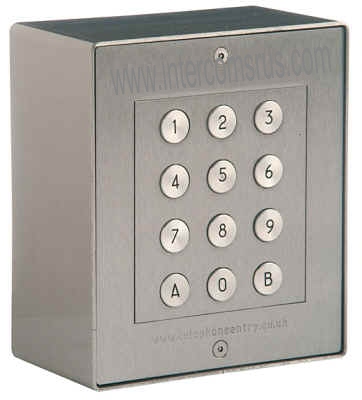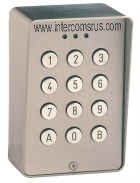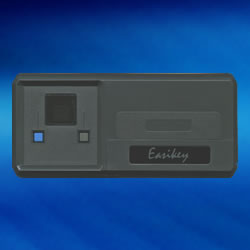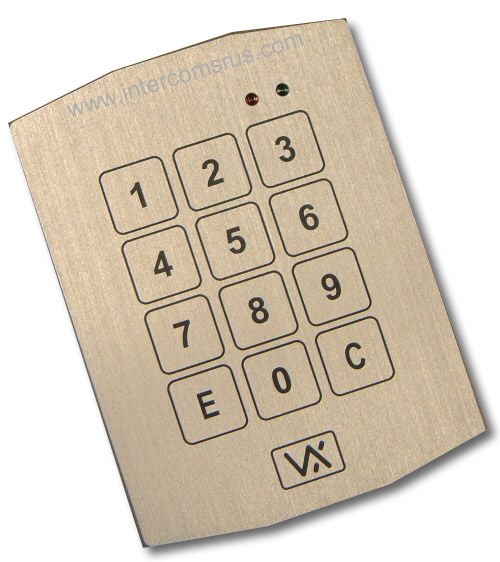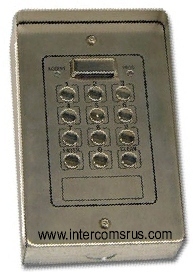Digital Coded Keypad Finder Tool
We know its frustrating, you have a digital keypad fitted for your security, loose the instructions and then want to change the code, but can't figure out how (an almost impossible task without the correct instructions), then you need to find out which make and model you have. . . . . . . . We have tried to make this process a whole lot easier with our "Digital Coded Keypad Finder Tool"
We have displayed all the popular makes of keypad that we have either fitted or been called out to over the years. Simply search through the pictures to find your keypad, the click on the instructions and print out . . . . . . . how cool is that !
STEP 1
Look through the pictures and locate your keypad or Prox Reader.
STEP 2
Click on programming instructions, then print out for future use.